Settings Modal
About
This will show you what version of Redactor you're currently running.
Appearance
Display Theme: You can select wheather you want to use light or dark mode.
Language: This gives you the ability to select what language you want all of redactor to be translated to.
Need Help?
Read our documentation: That will link directly to this documentation website!
Contact Support
If you would like to submit a support ticket, click the "Contact support" button. A “Submit Feedback” modal will appear.
- Enter a short title/subject (e.g. issues with redaction)
- (optional) Add additional comments
- (optional) Check the box to “upload my logs”. These are important to help troubleshoot any issues. The log file is text only and does not include any images or video.
- (optional) Check the box for “Upload my video” to securely upload your video to Sighthound’s servers for review. Typically, there’s no need to do this unless requested by Sighthound’s support team.
- Enter your email address and click the Submit button.
- Sighthound will receive your request and reply to your email shortly.
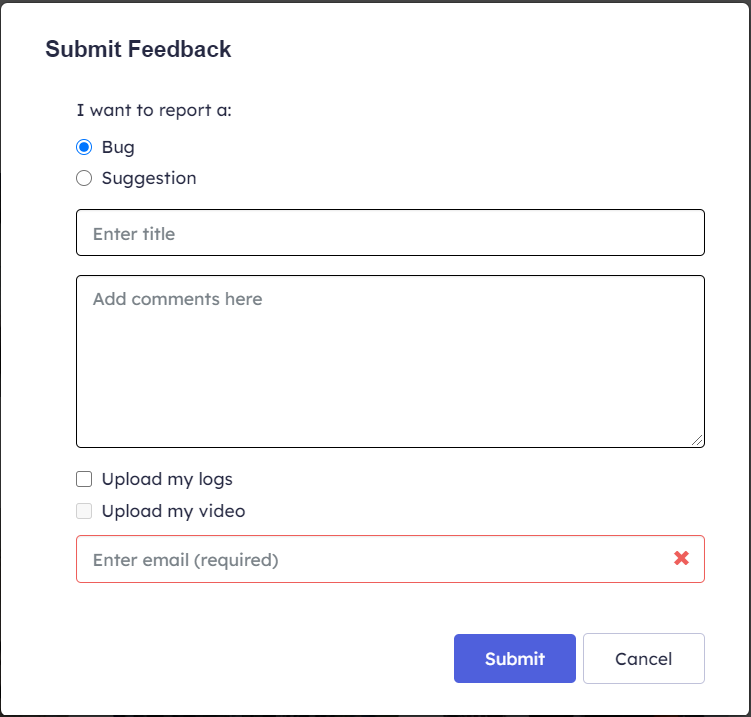
Alternative Support Method
If you require assistance, send a message to support@sighthound.com with a description of the problem and attach the application's log files to the email. The log files are located in one of the following directories, depending on which version of the application you are using:
Sighthound Redactor Desktop Users
- C:\Users\<username>\AppData\Roaming\Sighthound Redactor\logs\
Sighthound Redactor Client/Server Users
- C:\ProgramData\Sighthound Redactor\logs\
Note: you will need to make hidden folders visible to reach these locations:
Show hidden folders on Windows:
- Open Folder Options by clicking the Start button Picture of the Start button, clicking Control Panel, clicking Appearance and Personalization, and then clicking Folder Options.
- Click the View tab.
- Under Advanced settings, click Show hidden files, folders, and drives, and then click OK.