Videos
(Admin and Supervisor Roles can access)
This contains a list of all the videos that have been uploaded to the server. Clicking on a video will expand it to show which users have access to the video. By default, users only have access to videos that they upload.
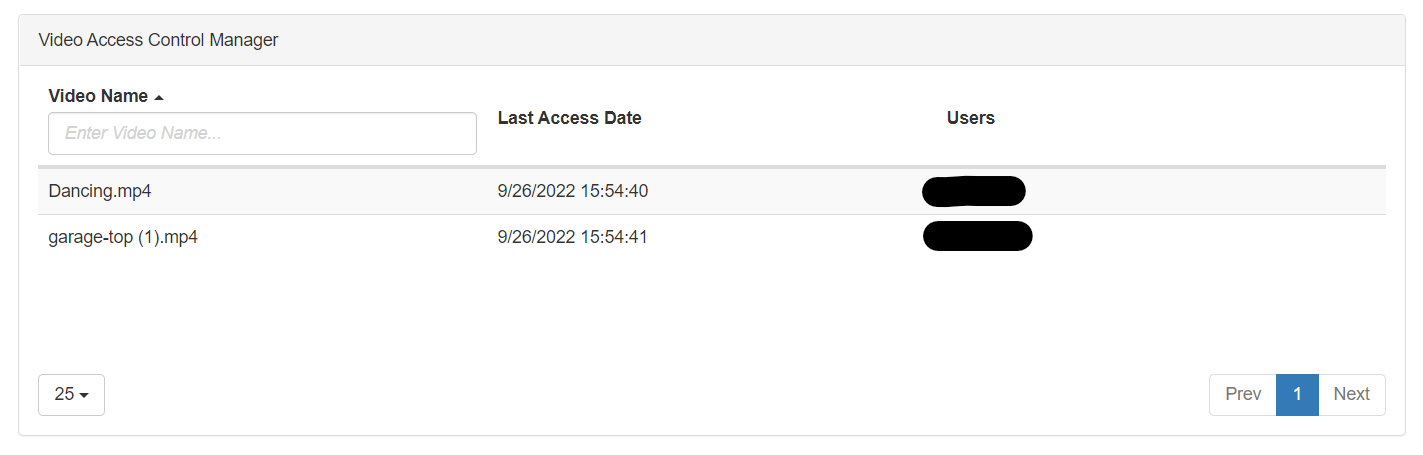
To grant users access to a video that they didn’t upload:
- Click on the desired video’s row.
- Click the “Add User” button to open up the list of all Redactor users.
- Check the boxes to the left of any users you want to see the video.
- Click the “Save Changes” button.
- The users will now see the video on their Recent Videos the next time they open it.
To remove a user’s access to a video:
- Click on the desired video’s row.
- Click the “Remove” button to remove the user from the video instantly.