Initial Setup
Installation
Below will show images of the entire installation process.
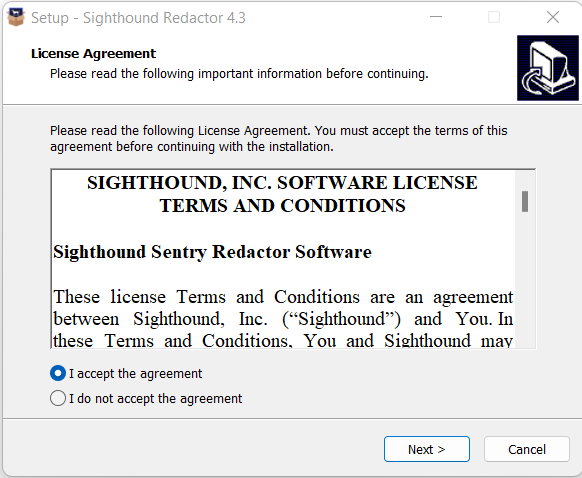
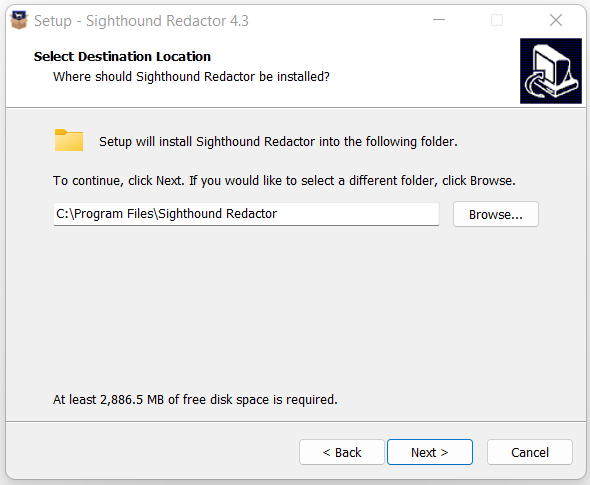
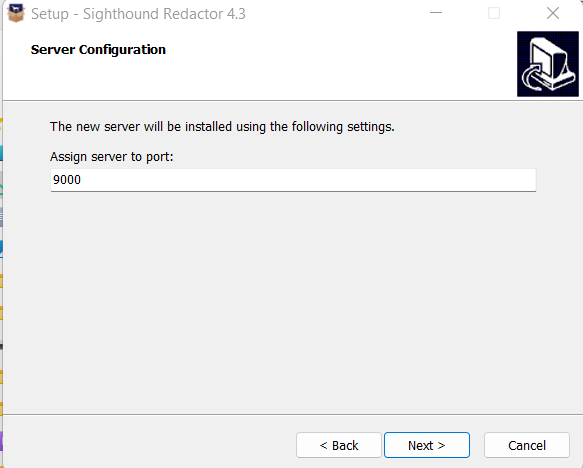
The port will be defaulted to 9000, it's fine if you change the port, just make sure to remember it for later in the setup process.
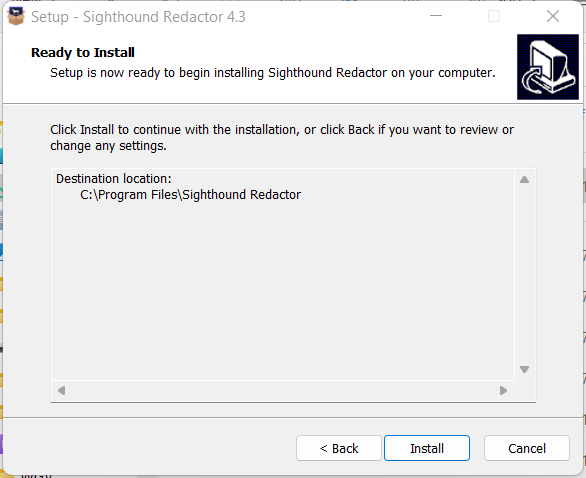
Client/Server Account Setup
- Once Redactor is finished installing, open an internet browser and navigate to http://localhost:9000. Note: If you changed the port during installation, replace
9000with the port you used. - You will be taken to the Authentication page and prompted to select an Authentication type. View the Authentication page for more information on different authentication types.
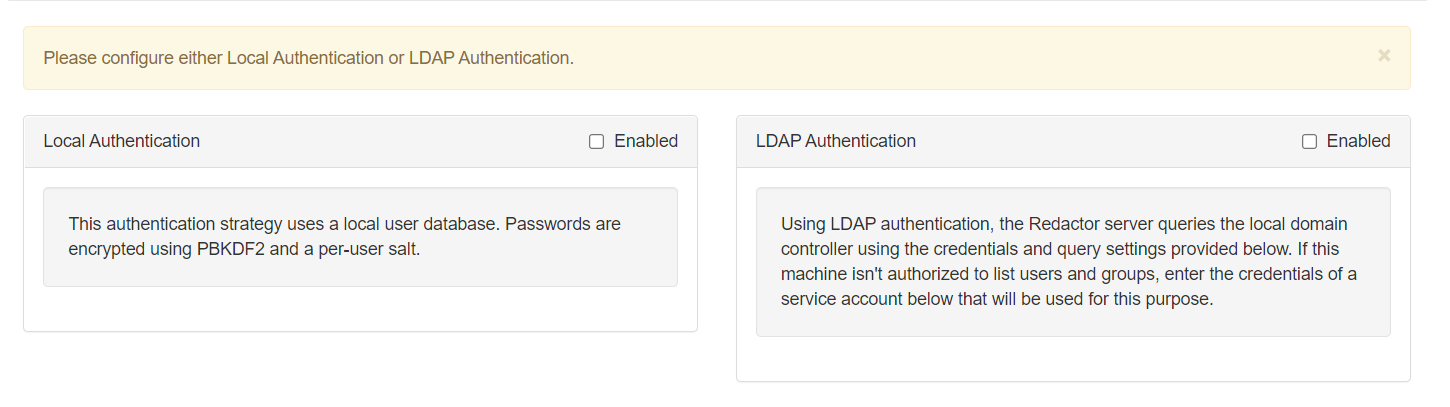
- After saving your Redactor Authentication settings, the server will restart to apply the changes.
- You can optionally setup SMTP at this point, to finalize Authentication settings. (link to SMTP page)
- Once done with the Authentication, you can then click on the Licensing tab on the top of the page.
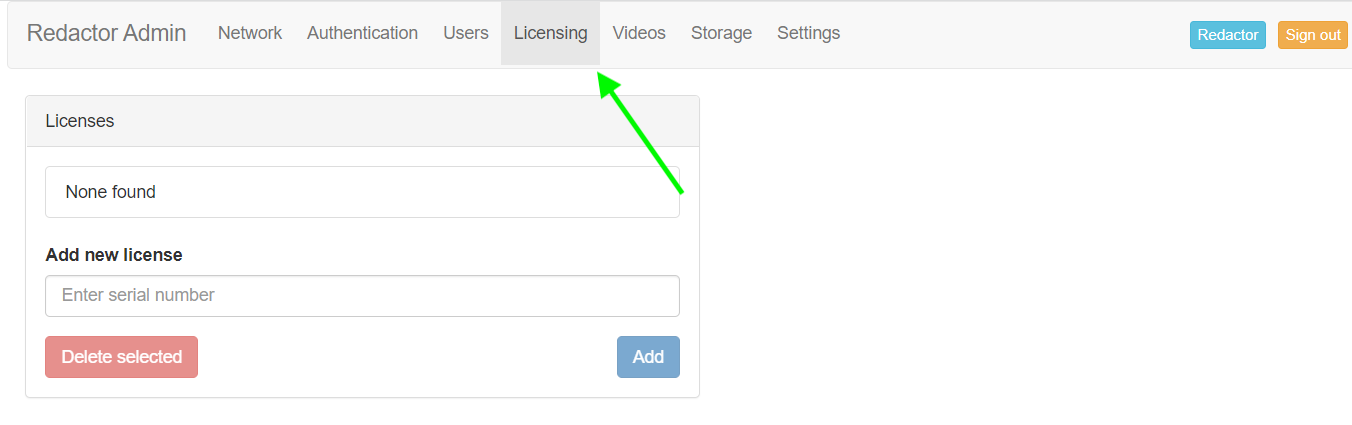
- Enter the license number given to you by Sighthound, click “Add”.
- Redactor is now ready for users to process videos.